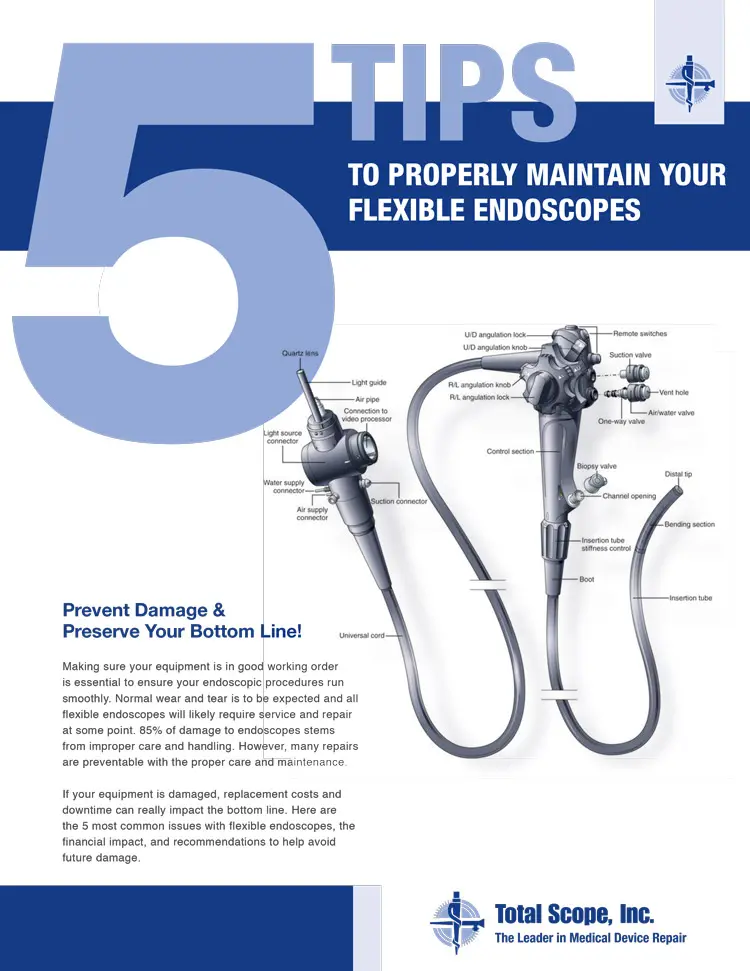Endoscopes are invaluable tools in modern medicine, allowing for minimally invasive procedures and precise diagnostics. However, even the most advanced endoscope systems can encounter image quality issues that hinder accurate diagnosis and treatment.
Endoscopes are invaluable tools in modern medicine, allowing for minimally invasive procedures and precise diagnostics. However, even the most advanced endoscope systems can encounter image quality issues that hinder accurate diagnosis and treatment.
In this guide, we’ll explore common problems with endoscope image quality and provide troubleshooting tips to help medical professionals navigate these challenges effectively.
Understanding the Importance of Image Quality
High-quality images are essential for accurate diagnosis and treatment during endoscopic procedures. Clear, crisp visuals enable healthcare professionals to identify abnormalities, assess tissue health, and guide surgical interventions with precision. Therefore, any degradation in image quality can compromise patient care and outcomes.
Common Image Quality Issues
- Blurriness or Lack of Sharpness:
- Possible Causes:
- Optical misalignment
- Dirty or damaged lens
- Incorrect camera settings
- Troubleshooting Tips:
- Inspect the endoscope for physical damage or debris.
- Clean the lens carefully with an approved cleaning solution.
- Verify and adjust camera settings for optimal focus.
- Possible Causes:
- Flickering or Fluctuating Brightness:
- Possible Causes:
- Loose connections
- Electrical interference
- Faulty light source or camera
- Troubleshooting Tips:
- Check all cable connections and secure them properly.
- Ensure adequate grounding to minimize electrical interference.
- Test alternative light sources or cameras to isolate the issue.
- Possible Causes:
- Color Distortion or Inaccuracies:
- Possible Causes:
- White balance settings
- Light source temperature
- Camera sensor issues
- Troubleshooting Tips:
- Adjust white balance settings according to the environment.
- Verify the compatibility of the light source and camera settings.
- Calibrate or replace the camera sensor if necessary.
- Possible Causes:
- Low Light or Overexposure:
- Possible Causes:
- Insufficient light source intensity
- Incorrect camera exposure settings
- Light guide blockage or damage
- Troubleshooting Tips:
- Increase light source intensity within safe limits.
- Adjust camera exposure settings for balanced illumination.
- Inspect the light guide for obstructions or deterioration.
- Possible Causes:
- Image Artifacts or Distortions:
- Possible Causes:
- Cable damage or interference
- Software glitches
- Endoscope damage or wear
- Troubleshooting Tips:
- Replace damaged cables or connectors.
- Update endoscope software and firmware to the latest version.
- Assess endoscope condition and perform maintenance as needed.
- Possible Causes:
Maintaining optimal image quality is crucial for the effectiveness of endoscopic procedures. By understanding common image quality issues and employing appropriate troubleshooting techniques, healthcare professionals can ensure clear visualization, accurate diagnosis, and successful outcomes for patients. Regular equipment maintenance, adherence to manufacturer guidelines, and ongoing training are key components of a comprehensive approach to endoscope image quality management. Contact Total Scope for professional endoscope repair services that can solve almost any image quality issue with your scope.
 FREE SHIPPING Anywhere in the Country for Repairs
FREE SHIPPING Anywhere in the Country for Repairs